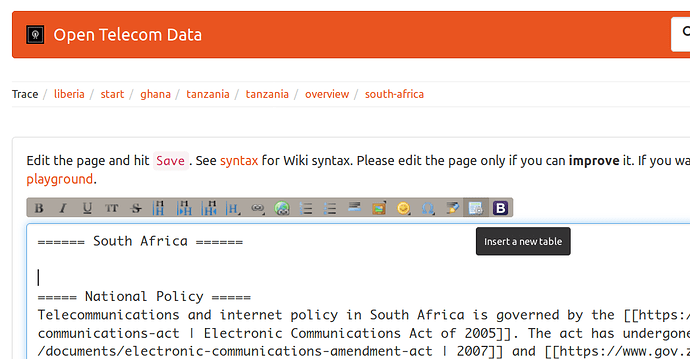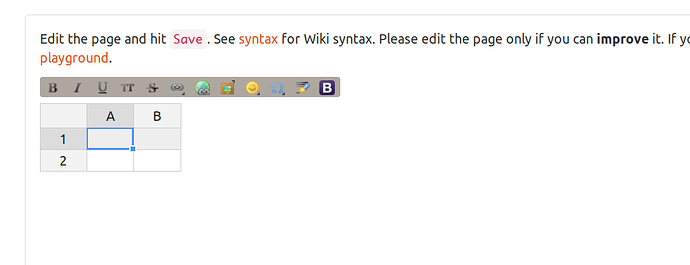@steve @carlos
Kindly assist on how one could go about inserting a table on the WIKI
Wikis have their own simplified codes for creating HTML. For this wiki (dokuwiki), table columns are separated by the vertical bar | and table header cells are separated by the caret ^. Thus a simple table would look like:
^ Header 1 ^ Header 2 ^
| Cell 1 | Cell 2 |
It tables get complex, that can turn out to be a pain, so dokuwiki have included a GUI tool to help generate those tables. It is the second last button on the icon row at the top
When you click on it, it will open up a UI that will allow you to create tables more simply and visually.Once created, you will see a Table Edit button directly under the table you have created (once you have saved your entry) so that you can edit the table directly in the same UI.
1 Like
Hi, can you share the link to the wiki page? Thanks!
Hi Alice, thanks for your question. You can find here: https://wiki.opentelecomdata.org/country-profiles/guide